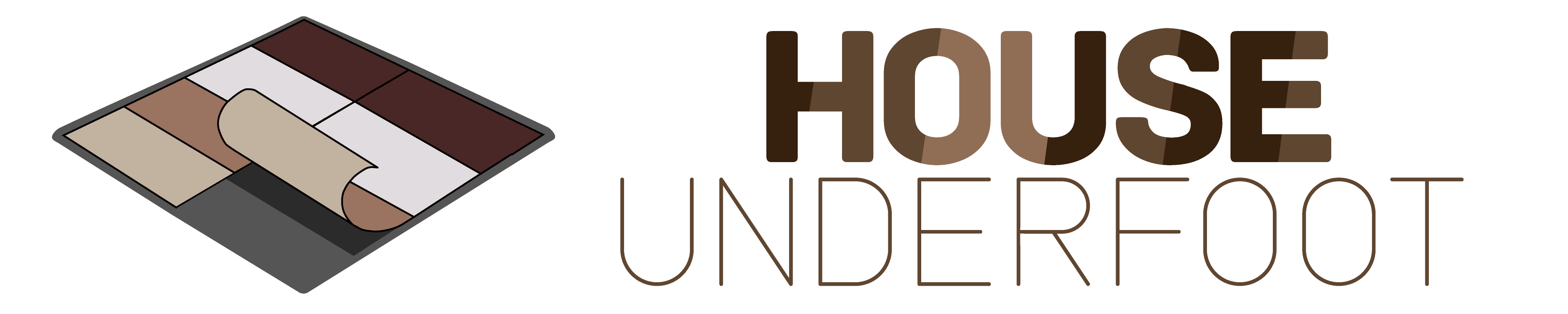Owning a Shark vacuum comes in handy for easier cleaning. But, the moment its batteries go low, and you need to charge them, how can you tell if it's charging? We'll answer this query with nothing but credible information browsed all over the internet for you.
A Shark vacuum's battery indicator light slowly flashes when it is charging. The lights should be blue to show that your vacuum is properly charging. If all the indicator light goes out or doesn't blink after some time, the Shark vacuum is fully charged.
A Shark vacuum's indicator light flashes differently depending on its battery state. What are these different light flashes, and what do they mean? So, read on to learn more about these light flashes.

Shark Vacuum Battery Indicators
Dust, pet furs, dirt on your house's floor, cracks, and crevices can be challenging to clean without a vacuum. A Shark vacuum battery indicator flashes differently depending on its battery state.

You should know this so you can immediately act upon it. Sometimes, it may be a warning sign about your battery. Here are the light-blinking patterns you should look for in different Shark vacuum battery situations:
Charging
To determine if your vacuum is appropriately charging, look for a slow flashing light when you plug it in. Its blue indicator light should fade in and out until it stops and shows a solid light that doesn't blink. If you see this, your vacuum's battery is fully charged, and you should unplug the charger.
Low Battery
If you're using your vacuum, and the light flashes fast, your vacuum's battery must be low. On the other hand, it also may have a low battery if it isn't flashing any light and doesn't turn on when you press the power button. Charge your vacuum immediately.
Not Charging
If the battery indicator blinks five times before it stops after you plug it in, this indicates that you used the wrong charger for your device. Ensure that you use the charger that comes with your vacuum. Using the wrong one may get your house at risk of fire.
What To Do If Your Shark Vacuum Is Not Charging

Several problems occur if you have inserted your charging adapter plug into your vacuum's port and plugged it into your wall outlet, but no signs tell you that your unit is charging. Investigate and try solving the problem through this guide.
1. Check If Your Outlet Is Working

You should first check if the power source of your vacuum is working or not before you conclude that there are other issues present with your device.
Plug in other devices on the same outlet you tried for your vacuum to check. You can charge your phone, laptop, or any device or appliance.
If other devices turn on or charge in the outlet, and only the vacuum doesn't turn on, you must have nailed the issue on its head. Just plug your Shark vacuum into a different power source, and the vacuum will be good to go.
2. Check If Your Battery Or Charger Is Faulty

Try plugging in your vacuum and turning it on to test if your battery or charger is malfunctioning. Then, turn on the appliance. If the suction is weak, your vacuum has issues with its charger or battery.
Replace Faulty Batteries
Vacuum batteries lose their effectiveness over time. It is essential to note this issue is common in old vacuums, not new ones. However, this may still be the case if your appliance has recently been damaged by water.
If you've already tried charging your vacuum for hours but it still won't charge or work well, your battery needs a replacement. Additionally, you will need to change your batteries if there are leaks in your battery compartment.
Click here to check out this battery compatible for Shark vacuum on Amazon.
Replace Defective Chargers
See if there are cracks around the charging port of your vacuum. In addition, observe if your charger fits seamlessly on your vacuum charging port. If your vacuum is new, but you cannot determine what the issue is, contact the manufacturer.
A warranty still probably covers your device. But, if your vacuum is old, buy a new charger suited for the Shark vacuum model.
Check out this Shark vacuum charger on Amazon.
4. Clean The Contacts Of Your Battery And Charger
If your charger and battery have too much dirt, it may cause an issue. Your vacuum will not charge if the contacts of your charger and battery aren't touching because of dirt buildup. Use a dry cloth and wipe them down. Afterward, get a toothpick or paper clip to remove the dust collected inside the charging port.
Do not use a wet cloth when cleaning your battery and charger. If you want to clean the battery and charger thoroughly, try using a dry microfiber cloth instead, as it works best. After doing all these, plug your charger back in and see if it functions properly.
Check out this microfiber cloth on Amazon.
5. Clean Your Vacuum
Usually, a dirty vacuum doesn't make the device unable to charge. However, even if it doesn't always happen, it doesn't mean there isn't a possibility. Cleaning it is a crucial step you should do to ensure that dirt isn't the one causing the problem.
First, dump all the dirt in your canister and clean it with water. If it has completely air dried, put it back in your vacuum. Then, get all the attachments and wands out to eliminate clogs they may have. Use a stick or finger to remove hair, dirt, and other debris.
Don't forget to clean the openings between the head and the dust cup of the vacuum, as they often get clogged. Use scissors to cut through your vacuum's rolling brush if hairs are tangled. You may also remove the rolling brush from the vacuum head to easily clean it off.
After doing all these, and your vacuum still isn't charging, contact a professional for a repair.
How Long Does A Shark Vacuum Battery Last?
The lifespan of a Shark vacuum battery is estimated to be at least two years. You should contact the manufacturer if the battery dies before its life expectancy. The product usually comes with a two-year limited warranty. Naturally, a battery's ability to hold power decreases over time, so you may need to buy a new battery suitable for your vacuum model after two years of usage.
How Long Does Shark Vacuum Take To Charge?

Typically it takes three to five hours for your vacuum to charge completely. However, it will still depend on the type of Shark vacuum model series you use. The IF280, IC160, and IR140 series take three and a half hours. On the other hand, the WV200 series takes two and a half hours to charge, while the LV800 and LV900 series take six hours to charge completely.
In Closing

It is easy to tell if your Shark vacuum is charging because of its battery indicator light. Only look for a slow flashing of blue lights to ensure your appliance is charging. But don't confuse this with the other light-blinking patterns of your vacuum.
For instance, a fast-blinking light indicates a low battery. On the other hand, if the light only flashes several times and stops, you have the wrong charger, so change it to a suitable one. You must troubleshoot your vacuum if it isn't working to solve the issue or call a professional for a repair.
If you have concerns about other Shark appliances, these posts may give you the information you need: