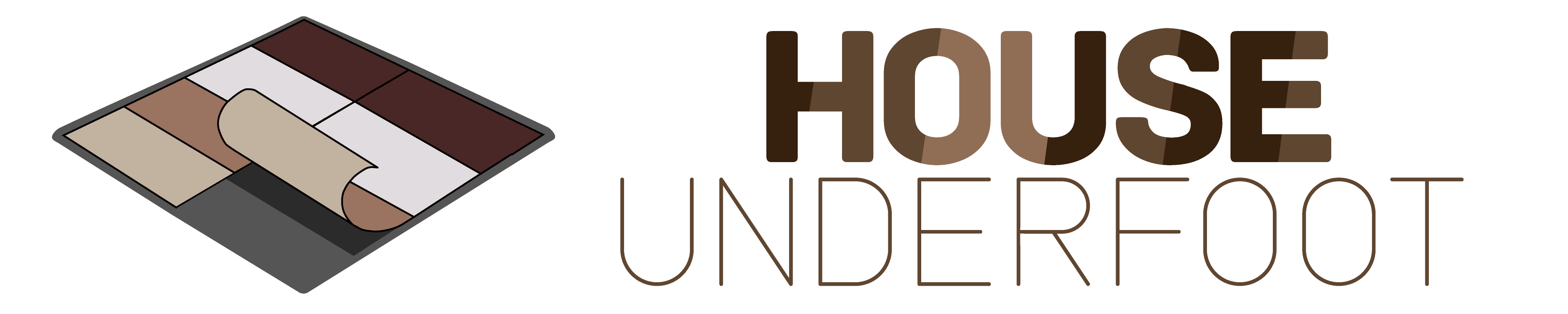You’re about to clean your home with a Dyson vacuum. However, it stopped working after a few seconds of running time. Why did it encounter this problem? We researched this concern for your convenience and here’s what we found.
A Dyson vacuum cleaner likely encountered an error when it shuts off after only working for a few seconds. The origins of this issue often vary for each unit. Some of these possible culprits are:
- Low battery
- Faulty battery
- Filter blockage
- Cable break
- Roller failure
Troubleshooting your Dyson vacuum will help you identify the cause of this problem. So continue reading as we talk about these underlying issues in greater detail. We’ll also tackle some possible solutions that may aid in solving this concern.
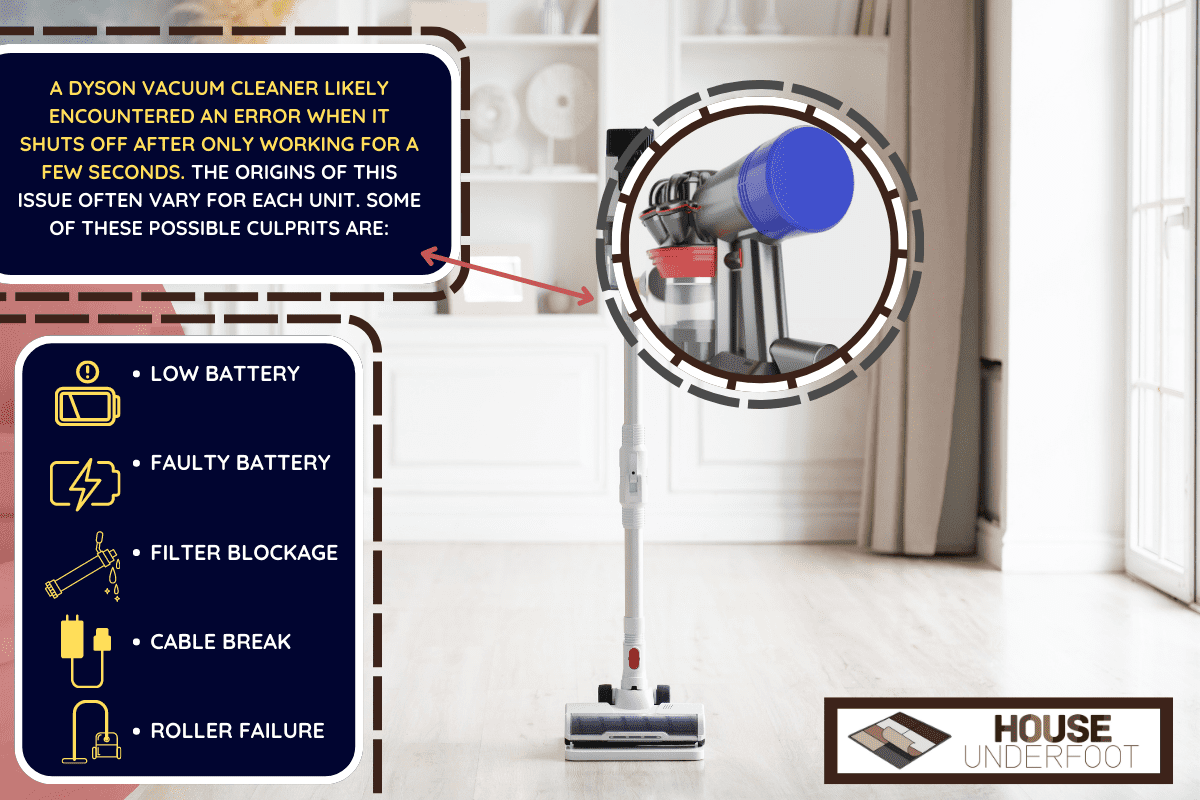
Why Does My Dyson Cut Out After A Few Minutes?
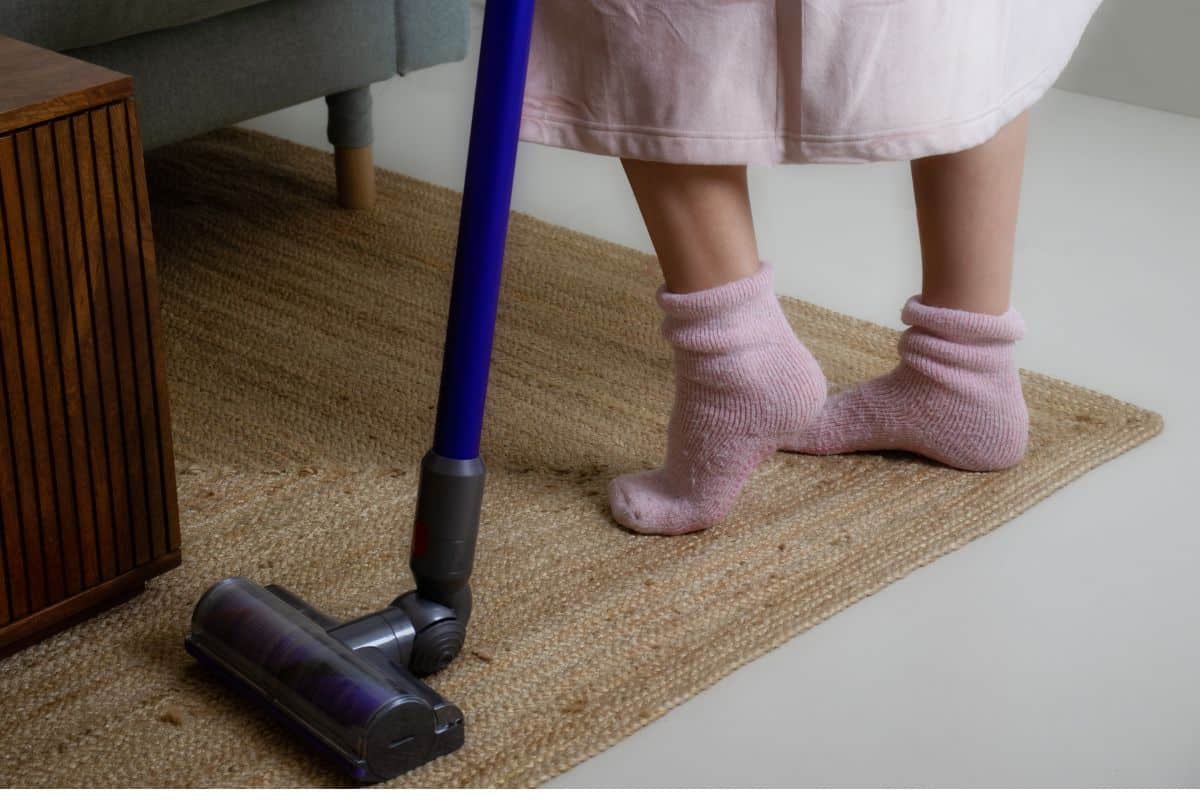
Don’t attempt to turn on your Dyson immediately after it shuts off on its own. Doing so may aggravate the problem, leading to increased concerns. Instead, take a moment to troubleshoot the device to find the cause of the issue, which might be one of the following:
Low Battery
Check the battery LED light on the vacuum’s main body to see if it needs a recharge. If it’s out, you may need to recharge the battery before you can use the machine normally.
Faulty Battery
If you recharged the battery to full and the machine still shuts off after a few seconds, the problem might be because the component is faulty. Replacing the battery may be the best solution to solve this dilemma.
Filter Blockage
Dyson vacuum cleaners typically have filters that prevent dirt and debris from entering the machine’s internals. Take note that these filters can accumulate particles over time, which may result in the vacuum stopping after a few seconds.
Cable Break
Aside from a quick shutoff, a tell-tale sign that a Dyson vacuum cleaner has a cable or wire problem is overheating. Feel the appliance’s body to check if it unnaturally increased in temperate after a few seconds of use.
If it did, stop using the cleaner. You can proceed with the troubleshooting by disassembling the main body to find the faulty cable. Otherwise, send the machine to a reliable repair service.
Roller Failure
Dyson’s roller head attachment might fail to turn if it gets caught in things like long carpet fibers. This instance can prevent the attachment and the vacuum from working properly, which may lead to the appliance turning off abruptly.
How Do You Fix A Dyson Vacuum Which Runs Then Stops?

In this section, you’ll learn some possible solutions to restore your Dyson’s normal functions based on the results of your troubleshooting efforts:
Recharge The Battery
The procedure to recharge a Dyson vacuum cleaner’s battery typically depends on the specific model. Here are some examples:
Dyson V11 Cordless Vacuum Battery Recharging Procedure
- Place the built-in battery in the charging station, or
- Plug the wall-charging cord into the appropriate terminal on the vacuum cleaner
Watch the video below to see a visual guide of these two steps:
Dyson V15 Cordless Vacuum Battery Recharging Procedure
Note: Dyson recommends fully discharging the V15’s battery during the first use.
- Place the vacuum cleaner in its charging station on the wall, or
- Remove the battery from the vacuum cleaner and insert it into the charging station on the wall, or
- Plug the accompanying wall charter into the appropriate port on the appliance’s main body
You can see these charging procedures shown in the video below:
Replace The Battery
Think about some factors before finalizing your purchase of a Dyson vacuum replacement battery. Some of the things to ponder upon are:
- Price: OEM batteries are usually more expensive than third-party offerings.
- Quality: Inspect the materials used to make the component to ensure you’re getting the best value from the purchase.
- Warranty: Certain brands and retailers provide the manufacturer and/or store warranty, offering peace of mind to customers.
Also, avoid buying and using used Dyson vacuum batteries. Remember, rechargeable batteries diminish in maximum capacity over time. Purchasing a used battery for your vacuum cleaner may not give you the best experience from the start.
After purchasing the right battery for your vacuum cleaner, you have two ways to install the new unit to your vacuum cleaner. These methods depend on your Dyson vacuum’s specific model.
If you have a Dyson vacuum cleaner with a snap-on battery system, you only need to remove the old battery and replace it with the new unit. On the other hand, if your model has a screw-on battery, you still need to unscrew the old model before you can install the new component.
You can also watch the video below if you need further assistance on how to replace the battery of a Dyson vacuum cleaner:
Replace The Filter
Like changing a Dyson vacuum’s battery, replacing the filter doesn’t require any special skills or tools to complete. Still, you may consult the product’s owner’s manual or ask the brand’s customer service hotline if you need assistance with this task.
Moving forward, here are the general steps to replace the filter of your Dyson vacuum cleaner:
Step-by-Step Guide
- Turn off the vacuum cleaner. Remove the battery if you wish.
- Lift the old pre-filter from the top of the vacuum’s main body.
- Insert the new pre-filter into the same location and ensure that you push it down.
- Twist the old HEPA filter from the rear portion of the appliance’s main body.
- Install the new HEPA filter into the same location and twist it to secure it.
- Turn on the vacuum cleaner and test it if the problem persists.
Watch this video for a visual guide of the steps mentioned above:
You can also watch the following video if you need help in cleaning the filters of your Dyson vacuum cleaner:
How Long Is A Dyson Vacuum Supposed To Last?

Dyson vacuum cleaners typically last for approximately 10 years. You might be able to extend your Dyson vacuum’s life with regular maintenance. One way to do that is to change the built-in filter once every three months. You also need to clean its dustbin regularly to prevent issues like overheating.
Check out this Dyson vacuum filter set on Amazon.
How Long Do Dyson Batteries Last Before Replacement?

With regular use, a Dyson vacuum cleaner battery should last about six years before you need to replace it. Keep in mind that the period may lengthen or shorten based on usage.
For instance, frequent battery recharging may shorten its lifespan. On the other hand, reduced vacuum usage while following proper care practices may increase the battery's longevity to more than six years.
Check out this replacement Dyson vacuum battery on Amazon.
How Long Is The Warranty On A Dyson Vacuum?

Dyson generally offers two types of warranties for their vacuum cleaners. The first is a two-year warranty period, which involves products like the brand's hair dryers, hair straighteners, and cordless vacuums.
The other policy is a five-year warranty, which provides coverage for the company's lights, hand dryers, and corded vacuums.
Take note that these warranties have limited offerings for they don’t cover elements like:
- Damage resulting from normal wear and tear
- Accidental harm to the device caused by negligence or misuse
- Failures that came from natural causes (e.g., electrical surges from thunderstorms)
- Costs of blockage removal
Final Words
If you liked this post and you’re looking for answers to other vacuum cleaner problems, check out these other great reads: