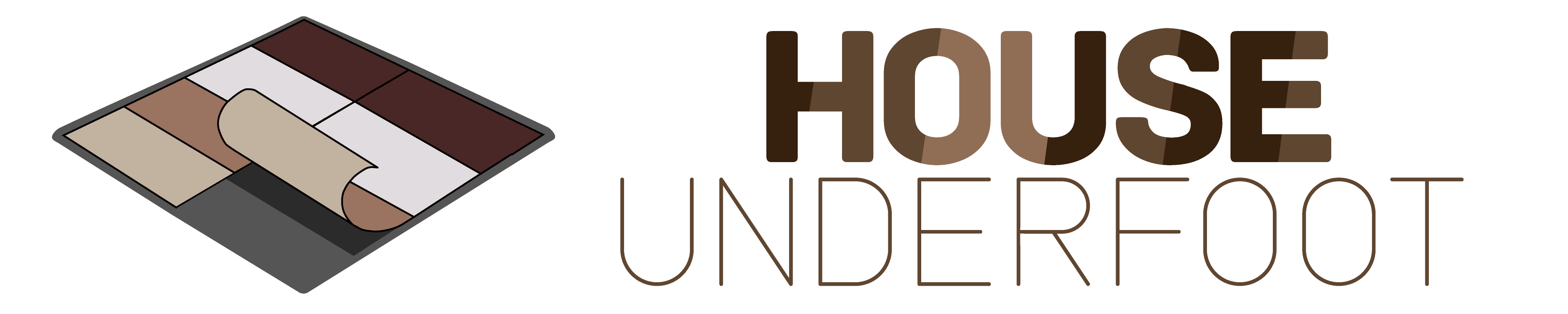A house becomes more appealing if the floor is clean. You may be using a Bissell to clean the carpet. But why does it make a high-pitched noise? What does this indicate, and what can you do about it? Worry no more; we've researched the answers for you, and here's what we found.
Hearing a loud, screeching sound while you clean can happen to any cleaning material, like a Bissell carpet cleaner. There might be a defective motor, or you might be using it incorrectly. You can check the possible reasons below and how to resolve the noise:
- Dirty filter.
- Faulty hose.
- Damaged brush roll.
- Loose screws.
- Faulty motor.
In this article, you'll read why a Bissell carpet cleaner makes a screeching noise when you turn it on and what to do when it happens. Also, you will understand how to use the Bissell correctly to avoid inconveniences in your following cleaning schedule.

Why Is Bissell Carpet Cleaner Making A High-Pitch Noise?
An unusual, squeaky sound in your Bissell carpet cleaner is a sign of malfunction. Most carpet cleaners hum when turned on because the motor vibrates when you plug the cleaner into the power source.
However, the sound should stay minimal. Otherwise, there's something wrong with the cleaner. There are ways to troubleshoot and resolve this issue. You can check the list of reasons below and what you could do.
Dirty Filter
Be sure to clean the filter after every use or whenever it becomes too dirty. The cleaner's vibration may intensify if the dirt stays on the filter. Refer to the steps below on how to clean the Bissell's filter:
- It's practical to keep cleaning the carpet before you clean the filter. This will save you electricity.
- After cleaning, unplug the cleaner. Press the red button at the back of the cleaner to detach the tank.
- Empty the tank by placing it in your house's trash bin.
- There's a small compartment on the tank's lid. Open it to find a black circular filter.
- Wash the filter with soap and soak it until it becomes clean. Dry the filter before putting it back.
You can watch this short clip for the demo:
Faulty Hose

Another possible reason is a faulty hose. The hose might be loose or damaged. Consider doing the following tips below on how to inspect the hose:
- Check if the hose has damage, like a hole or crack. Depending on the damage, you may need to call Bissell for a replacement.
- Try stretching the hose to remove any object stuck inside.
- Ensure you firmly attach the hose to the suction tube to prevent air from escaping.
Damaged Brush Roll

Is your Bissell carpet cleaner noisy when you roll it against your carpet? If so, the carpet cleaner's brush roll might be damaged. You can detach the brush roll for inspection by doing the steps below:
- Unplug the cleaner, then press the red button to slant it forward.
- Unscrew the cover to access the brush roll.
- Remove the brush roll and spin it a few times. If it spins smoothly, then it's normal. If it doesn't spin freely, it might need a replacement.
- Check the rubber belt at the side of the brush roll. If it's torn, it's best to replace it.
- If you've got the replacement, you can now put back the brush roll and use the cleaner again.
Here's a video to demonstrate how to do it:
Loose Screws

Loose screws can trigger intense vibrations, resulting in a louder noise. Ensure that the screws are tight. Also, consider replacing the screws that got damaged by corrosion or rust. This way, the cleaner will have less space for vibration. This should reduce the noise significantly.
Faulty Motor
It's also possible that the motor is broken. It might be due to pressure or a factory defect. In this case, you can call Bissell's support services to evaluate your cleaner and determine the main problem.
How Much Is Bissell Carpet Cleaner?
If you need to replace your carpet cleaner, expect to spend around $150 to $200 or more. The price may vary on the model and the manufacturer's location from your house.
Bissell's Pet Pro Plus costs more or less $300. They also offer a carpet cleaner rental for as much as $29 per day. You can choose between buying and renting based on what is more convenient for you.
See this Bissell carpet cleaner on Amazon.
How To Use Bissell Carpet Cleaner
A carpet cleaner, like Bissell, is equipped to eliminate the dirt on the carpet. Unlike a regular broom or brush, carpet cleaner reduces tiny particles by its suction system. To set up and use your Bissell carpet cleaner, follow the steps below:
- Rearrange the furniture and appliances to access the carpet beneath them.
- Fill the tank with hot water, then add a carpet cleaning solution.
- Plug the Bissell and turn it on. Choose the level of operation and select between "deep cleaning" and "floor cleaning" options.
- Start cleaning the carpet until the water tank is full. Drain and refill the tank if there's more to clean.
- Attach the nozzle to the cleaner to suck off hard dirt on the carpet. Continue cleaning the entire area.
What Can You Clean With Bissell?
Aside from carpet, there's more you can clean with Bissell, such as rugs, upholstery, and car seats. However, Bissell cleaning units may differ depending on the purpose and model of the products. So, remember to read the manual in using the Bissell correctly.

How To Assemble A Bissell Carpet Cleaner
You should familiarize yourself with how to assemble a Bissell carpet cleaner. This will help you troubleshoot any issue since you know how the parts are connected. The steps are available in the manual. However, you can see the general steps below:
- Attach the upper handle on top of the base until you hear it click.
- Attach the carry handle to the body of the cleaner until it clicks.
- Insert the long screw into the hole, then twist it clockwise with a screwdriver.
- Wrap the cord around the carry handle.
- Place the water tank on the base. You're now ready to use the Bissell carpet cleaner.
Does Bissell Carpet Cleaner Have A Warranty?

All units of Bissell carpet cleaner have a minimum warranty of one year. This covers repairing a faulty item only if it's identified as a manufacturing defect. However, refer to the list below on what is not included in this warranty:
- Defects on parts arising from regular wear and tear of the product.
- Damaged filter, belt, and brush roll upon the use of the product unless you received it in bad condition.
- Damage due to negligence or accident.
- Failure to follow the instructions provided in the user's guide.
- Alteration or repair without approval from Bissell.
How To Maintain Carpet Cleaner After Use
It's important to keep your unit of good quality to avoid voiding its warranty. See below some maintenance tips:
- Always clean the hose after use. You can let the water run through it to drain the remaining dirt.
- Empty and clean the water tank.
- Manually cut the hair that got stuck in the brush roll.
- Replace or clean the filter regularly.
- Clean the area first before using Bissell. This will minimize the risk of malfunction due to large dirt particles.
Aside from the tips above, you can also use a storage tray to keep the carper cleaner dry after use. Simply refer to the steps below:
- Place the cleaner into the tray.
- Pour water into the tray at the maximum amount possible.
- Turn on the cleaner, and allow at least 10 minutes to clean the brush roll.
- Turn off the cleaner, then drain the dirty water.
- Open the bottom case to remove the brush roll. Dry the brush roll vertically until you use the cleaner again.
You can watch a video here for demonstration:
Conclusion

If your Bissell Carpet Cleaner is making noise, it might have a dirty filter, faulty hose, damaged brush roll, loose screws, or faulty motor. These problems can be solved by either cleaning it out or replacing specific parts.
Before you go, here are other articles that can help you: